Navigate weather patterns effortlessly with the 周辺便利天気 app, your comprehensive tool for up-to-date meteorological information. This sophisticated browser offers quick and intuitive access to Japan Meteorological Agency forecasts along with a range of weather-related data, including rain and cloud radar, lightning detection, weather satellite imagery, and much more. Designed for a seamless experience on both smartphones and tablets, it provides a customizable interface with a 6-split screen view, placing essential weather details at your fingertips.
The main purpose of the utility is to provide users with immediate, user-friendly weather updates and disaster prevention information, with a particular focus on the regions surrounding the user. Users can navigate areas prone to rain, imminent storms, or lightning risks using detailed radar images, ensuring they remain well-informed before stepping out. This functionality is especially crucial during extreme weather events such as torrential rains and thunderstorms.
Viewing the daily and weekly forecasts becomes a breeze with this tool. It automatically centers the weather information on your current location, allowing for a precise and localized understanding of upcoming weather changes. For those residing in or traveling within specific regions like Kanto or Tohoku, additional rainfall and lightning data sourced from various power companies can be accessed, though availability may vary by region.
Getting started is straightforward: simply set your default area to view instant weather snapshots each time the tool is launched. Users can customize the interface to their liking, choosing which weather information takes priority upon startup.
A key highlight includes a robust split-screen function that can showcase rain, lightning, tornadoes, and satellite imagery all at once, giving a comprehensive overview. It also boasts handy favorites and shortcut options for efficient navigation.
Please note that performance relies on stable internet connectivity and current device date and time settings. Compatibility with Android OS version 5.0 and later ensures a wide range of devices can utilize these extensive weather monitoring capabilities.
For an ad-free experience, a subscription service is available that removes advertisements, streamlining usage. If any issues or errors arise, troubleshooting steps include restarting the tool or device and contacting support for potential link outages.
Stay ahead of the weather curve with 周辺便利天気, integrating it as a practical tool in your daily routine to tackle the elements with confidence.
Requirements (Latest version)
- Android 5.0 or higher required


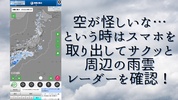
















Comments
There are no opinions about 周辺便利天気 -気象庁天気予報ブラウザアプリ&雨雲雷レーダー yet. Be the first! Comment